ADP
On ADP you will find:
- A copy of your current paystub is uploaded every Friday!
- A copy of your current and past W2 forms.
- You can make personal changes to your profile such as ...
- Address changes
- Federal exemptions
- Address changes
Please visit: https://workforcenow.adp.com
STEP 1: On the Homepage you will find the login box. Select "New User? Get Started" option.
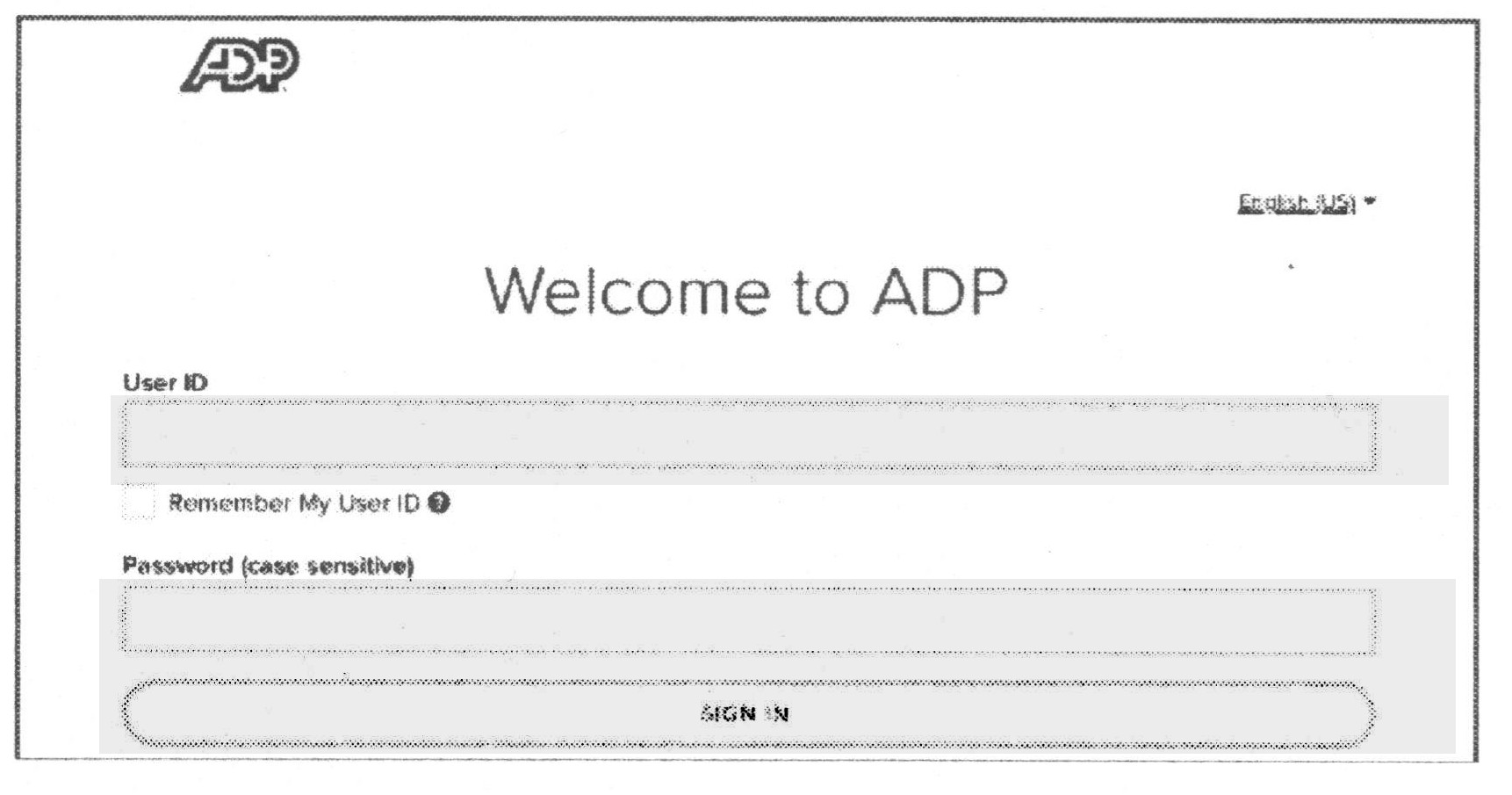
STEP 2: You will type in the registration code that will get emailed to you to start creating your personal account. Once you have typed in the registration code, click next on the bottom of the page.
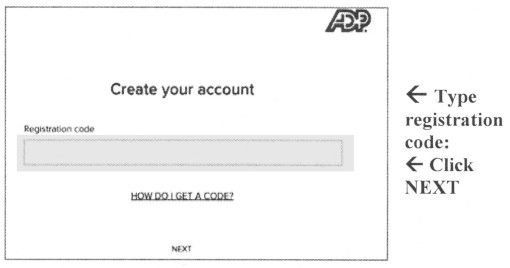
STEP 3: Click on " Enter Information" to create your personal account.
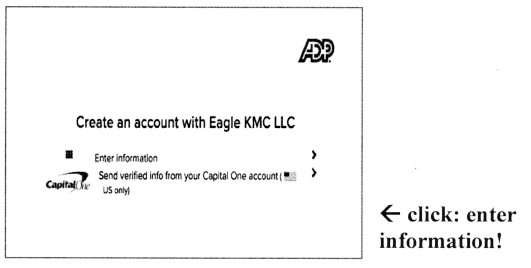
STEP 4: Fill in your personal information and from here you will create your own username and password. Please remember your password because we will not have access to it.
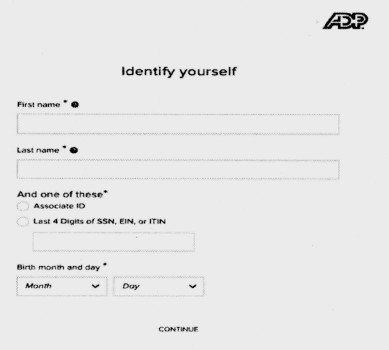
If you need to update/change any of your information (including password reset), please give our payroll department a call toll free at 1 (888) 574-4325. Keeping us up to date is the best way to ensure that your pay and personal information are always correct.
Thank you,
Eagle Payroll Department
